Now that I'm stuck with HTML, and lazy my self. Honestly, I sucks at make things nice. Now I need a template. A design of the page.
So there is this site that offer free templates, open source web design. They offer 2008 design. Now it's time to get the templates
this is a place where i put my thought of technology and things that i do.
Thursday, November 29, 2007
freewebs html mode
So I finally change into html mode. Rather downgraded from it. So no more of the nifty wysiwyg tools. But now I got all the flexibility I need.
Wednesday, November 28, 2007
free web hosting, redux
yesterday, was playing with geocities, the java applet based editor not working. tripod, web based editor, is clunky, need a lot of reload.
now i try freewebs, which features ajax based editor, like google page edit. and have widgets. and what I like, i am able to integrate youtube, unlike google own web page editor. and able to load from photo bucket. again what google did not offer.
What is similar, unlike geocities or tripod, i didn't see a html edit, for me to insert javascript, it can insert html, but on certain, section. unlike google page creator, i can preview what i have place for the custom html.
so we have our self a winner here? not quite, for one, i can't have my custom javascript, easily. it still didn't integrate well to my flickr, meaning, i have to do things manually. and it still a bit limited.
now i try freewebs, which features ajax based editor, like google page edit. and have widgets. and what I like, i am able to integrate youtube, unlike google own web page editor. and able to load from photo bucket. again what google did not offer.
What is similar, unlike geocities or tripod, i didn't see a html edit, for me to insert javascript, it can insert html, but on certain, section. unlike google page creator, i can preview what i have place for the custom html.
so we have our self a winner here? not quite, for one, i can't have my custom javascript, easily. it still didn't integrate well to my flickr, meaning, i have to do things manually. and it still a bit limited.
flickr toys
FD flickr toys have been one of the interesting sites, that generate effect on your pictures.
What interesting about this sites is that
1) it have a list of generator
2) it is one of the very few site, that integrate with flickr. very well.
http://bighugelabs.com/flickr/
What interesting about this sites is that
1) it have a list of generator
2) it is one of the very few site, that integrate with flickr. very well.
http://bighugelabs.com/flickr/
Tuesday, November 27, 2007
been playing around with free web hosting
Not too long ago i play around with google page creator, after finding it a bit limiting. So I try another free web hosting. First thing first, last time i created a webpage is in my 1st year in the university. 3 years back, so it is really sometime.
First thing i noticed, it turns out that, now web based, wysiwyg tools, is quite common. And 2 packages i tried, now comes with, add-ons. But unlike google's own gadget seems a bit limited. Also they have a html edit, which is interesting, and flexible too.
Let's start with geocities, I tried with the free package, since, i don't really have cash with me. Now , first impression. The page editor don't work, because there is no 64 bit version of java plug-in. And it need java to run. On the other hand, it have a web uploader, so i can create on desktop then upload it. It also integrates with yahoo 360. Which I stop using for sometime, other seems cool. But it got only 20 meg or disk space to use.
Then move on to tripod, pretty much the same with geocities, except it doesn't have yahoo 360 integration, not that i need it anyway. On the other hand, the page creator works quite well.
Now to take time to play around.
First thing i noticed, it turns out that, now web based, wysiwyg tools, is quite common. And 2 packages i tried, now comes with, add-ons. But unlike google's own gadget seems a bit limited. Also they have a html edit, which is interesting, and flexible too.
Let's start with geocities, I tried with the free package, since, i don't really have cash with me. Now , first impression. The page editor don't work, because there is no 64 bit version of java plug-in. And it need java to run. On the other hand, it have a web uploader, so i can create on desktop then upload it. It also integrates with yahoo 360. Which I stop using for sometime, other seems cool. But it got only 20 meg or disk space to use.
Then move on to tripod, pretty much the same with geocities, except it doesn't have yahoo 360 integration, not that i need it anyway. On the other hand, the page creator works quite well.
Now to take time to play around.
Saturday, November 24, 2007
kde's Keep, a nice backup utility on linux
It turn out that i got a bunch of files that i need to backup, many are work related, some personal stuff. Either way I lazy to have to manually backup my files, in an interval.
It turn out, that linux have many backup solution. Which I just used the one comes with my distro. KDE have a utility called keep, which help automate and keep track of you backup. It comes with kubuntu. Which is good, because I was not in mood to download files in the internet.
And it's actually quite easy to use.
This is the interface:
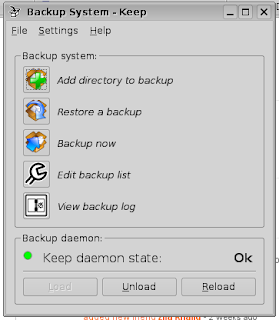
select your directory to backup:
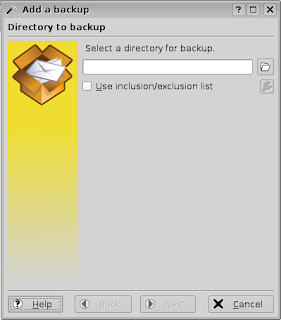

select destination, it is similar to above, but this is where you want to store your backup, in my case, just my usb hard disk:
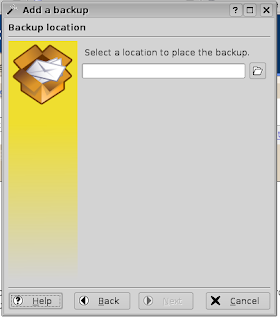
and configure:

just a few clicks, and the job is done. Very useful, for the gui oriented user. To view you backup list, just click on "edit backup list", you can reconfigure your backup there.
It turn out, that linux have many backup solution. Which I just used the one comes with my distro. KDE have a utility called keep, which help automate and keep track of you backup. It comes with kubuntu. Which is good, because I was not in mood to download files in the internet.
And it's actually quite easy to use.
This is the interface:
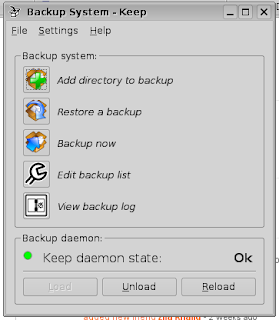
select your directory to backup:
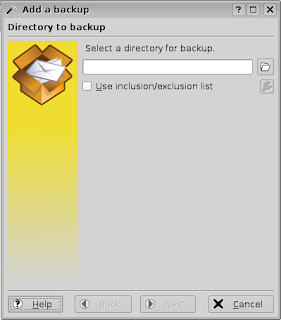

select destination, it is similar to above, but this is where you want to store your backup, in my case, just my usb hard disk:
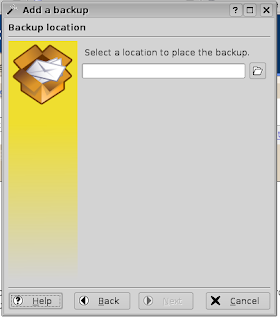
and configure:

just a few clicks, and the job is done. Very useful, for the gui oriented user. To view you backup list, just click on "edit backup list", you can reconfigure your backup there.
Friday, November 23, 2007
one place to get programming video tutorial
There is actually quite a number of place to programming tutorial, here is a list
http://showmedo.com/
this mostly deals on open source stuff, and a lot of python.
http://www.youtube.com/GoogleDevelopers
this revolve around google own stuff.
http://youtube.com/user/googletechtalks
this is google tech talk, not all involve programming, but quite a lot of it is here.
there will be more to come
http://showmedo.com/
this mostly deals on open source stuff, and a lot of python.
http://www.youtube.com/GoogleDevelopers
this revolve around google own stuff.
http://youtube.com/user/googletechtalks
this is google tech talk, not all involve programming, but quite a lot of it is here.
there will be more to come
Thursday, November 22, 2007
playing with yahoo pipes.
Yahoo pipes is one a service by yahoo, to create mash ups. Or rather mash together data source, to be used for your program.
Basically what it does is, first you need to get the data source, which could be a json, atom, or rss. then, filter it based on the criteria you provide, using the modules provided.
Here is an example, using feeds from, forum.lowyat.net
Basically what it does is, first you need to get the data source, which could be a json, atom, or rss. then, filter it based on the criteria you provide, using the modules provided.
Here is an example, using feeds from, forum.lowyat.net
http://pipes.yahoo.com/sweemengs/lowyatforumjobsearch
Saturday, November 17, 2007
suprised to find warzone 2100 in ubuntu repository
One of the best game I played is actually warzone 2100, it's not an new, actually it is quite old. Still It quite fun to play. And it is now open sourced. Which is cool. More importantly, I found it in ubuntu's repository. Which means I can now install it on ubuntu by using synaptics.
I wonder how to get snapshot, when it is in full screen anyway.
To install warzone 2100, in ubuntu,
just type
sudo apt-get install warzone2100
for background information
warzone 2100 resurrection project
I wonder how to get snapshot, when it is in full screen anyway.
To install warzone 2100, in ubuntu,
just type
sudo apt-get install warzone2100
for background information
warzone 2100 resurrection project
Thursday, November 15, 2007
playing with Python FlickrAPI
Finally relaxing again, after fixing the server. And at the same time, got my self a couple of pictures i taken by my friends. So i decide to play with stuff that i always wanted to do for sometime, playing around with the python FlickrAPI
Since i'm lazy, and i got some pictures, that i don't want to upload manually, so i decide to automate it. There is a few tools for doing this, from ruby, curl, python. Flickr actually provide a list of language binding for their api. I decide to play around with a python api.
Before i can do that, i need the api key, which can found on flickr api site. Just click on Your Api Key. after going through a few steps, the key is there. There should be a api key and a secret key, you will need the api key to use the application, to authenticate on your flickr account you will need the secret key.
Then get the api here, extract it somewhere, then run
in the same directory. It is in the readme.
Then though the tutorial online.
to upload just call flickr.upload with the right parameter. That is simple.
Seems that there is a lot more. Looks like i will be very busy indeed.
this is the python flickr api, the tutorial, and download is here:
http://flickrapi.sourceforge.net/
the api released by flickr:
http://www.flickr.com/services/api/
Since i'm lazy, and i got some pictures, that i don't want to upload manually, so i decide to automate it. There is a few tools for doing this, from ruby, curl, python. Flickr actually provide a list of language binding for their api. I decide to play around with a python api.
Before i can do that, i need the api key, which can found on flickr api site. Just click on Your Api Key. after going through a few steps, the key is there. There should be a api key and a secret key, you will need the api key to use the application, to authenticate on your flickr account you will need the secret key.
Then get the api here, extract it somewhere, then run
python setup.py install
in the same directory. It is in the readme.
Then though the tutorial online.
import flickrapiWhich really just to test that it works. The def func is a callback for the flickr.upload() function.
#this is the set the key
api_key='your api key'
secret_key='your secret key
flickr=flickrapi.FlickrAPI(api_key,secret_key)
#authenticate
(token,trob)=flickr.getTokenPartOne(perms='write')
if not token:raw_input("Press Enter After You Authorize This Program")
flickr.getTokenPartTwo((token,trob))
#the call back function
def func(progress,done):
if done:
print "done"
else:
print "at %s%%" % progress
#the upload function, change the filename, and tag, or if want it to be private, change is_public=1 to is_public=0
flickr.upload(filename="your image path",callback=func,is_public=1,tags='your tag')
to upload just call flickr.upload with the right parameter. That is simple.
Seems that there is a lot more. Looks like i will be very busy indeed.
this is the python flickr api, the tutorial, and download is here:
http://flickrapi.sourceforge.net/
the api released by flickr:
http://www.flickr.com/services/api/
Wednesday, November 14, 2007
the server project: lesson learned again, aka why server usually have no gui
One thing that we realize from the server project. Is well, it is a resource hog. Put it simply it eats memory for breakfast lunch and dinner, probably even supper and tea too.
One thing i noticed is, webmin can take lot of memory, by then so is mysql, and apache.
One thing is, many of the gui program and the desktop interface, takes quite a lot of ram too.
So it is probably safer to remove the gui, than the server we installed.
Or i could just type "init 3".
case close. one thing i realize that, the one reason why server usually have no gui is, gui take resource. especially now linux desktop comes with desktop search, and eye candies, that take memory for breakfast lunch and dinner. so now it is not a good idea, to have gui in a server that server over 500 people, for their internet. security is not really that bad of an issue.
so next adventure now involve, reducing memory usage, and take away all the unnecessary stuff. which i think not much really.
One thing i noticed is, webmin can take lot of memory, by then so is mysql, and apache.
One thing is, many of the gui program and the desktop interface, takes quite a lot of ram too.
So it is probably safer to remove the gui, than the server we installed.
Or i could just type "init 3".
case close. one thing i realize that, the one reason why server usually have no gui is, gui take resource. especially now linux desktop comes with desktop search, and eye candies, that take memory for breakfast lunch and dinner. so now it is not a good idea, to have gui in a server that server over 500 people, for their internet. security is not really that bad of an issue.
so next adventure now involve, reducing memory usage, and take away all the unnecessary stuff. which i think not much really.
the server project: lesson learned aka why /var/log is sometime useless, and etc
Got called back to check out some issue on the linux firewall, that is providing the internet connection to 4 blocks. Still figure out why, but i think i got a suspect.
On the other hand, learned a few things.
1) sometime logs are useless,
especially when you set logging on shorewall, or iptables and their friends. I was hoping to see why the server hangs, so from my experience i check on the last minute entry on /var/log/messages . It work last time. It is useful to check out what is the last system states, or kernel states.
only to found out that, the is a lot of complaints from shorewall on martian packets. So cat /var/log/messages|tail, don't work either, because as soon the shorewall starts, there will be complaints on martian packet.
By then my laptop don't serve hundreds of people
2) there is 2 version of top,
one is top, another is htop. htop look nicer, but top comes by default. But really it do the same thing.
anyway htop have more feature
3) webmin can take a lot of cpu cycles.
not webmin it self, but rather, its log rotating scripts, rotate.pl. it can take 100% of the cpu time.
4) on the other hand, webmin can be useful
at least having a gui, is nice, but interestingly awkward.
and it have some useful things such as bandwitdh monitoring. and frontend for configuring your server
5)but webmin can be useless too.
maybe not much, it just happens that we use a maclist to authenticate internet user. and the webmin shorewall module don't provide it. therefore, sometime shell rules.
i know using maclist is not wise, but i am not prepared to change the process of the block resident applying for internet connection.
i think that is pretty much it
On the other hand, learned a few things.
1) sometime logs are useless,
especially when you set logging on shorewall, or iptables and their friends. I was hoping to see why the server hangs, so from my experience i check on the last minute entry on /var/log/messages . It work last time. It is useful to check out what is the last system states, or kernel states.
only to found out that, the is a lot of complaints from shorewall on martian packets. So cat /var/log/messages|tail, don't work either, because as soon the shorewall starts, there will be complaints on martian packet.
By then my laptop don't serve hundreds of people
2) there is 2 version of top,
one is top, another is htop. htop look nicer, but top comes by default. But really it do the same thing.
anyway htop have more feature
3) webmin can take a lot of cpu cycles.
not webmin it self, but rather, its log rotating scripts, rotate.pl. it can take 100% of the cpu time.
4) on the other hand, webmin can be useful
at least having a gui, is nice, but interestingly awkward.
and it have some useful things such as bandwitdh monitoring. and frontend for configuring your server
5)but webmin can be useless too.
maybe not much, it just happens that we use a maclist to authenticate internet user. and the webmin shorewall module don't provide it. therefore, sometime shell rules.
i know using maclist is not wise, but i am not prepared to change the process of the block resident applying for internet connection.
i think that is pretty much it
Monday, November 12, 2007
Google Android on Ubuntu
So google have release android sdk. So I just have to install it. To get it working on ubuntu.
First download the SDK here.
This instruction is specific from ubuntu.
After you uncompress the file.
In /home/ .
There is a .bashrc file. Just add this line
Then just install eclipse, and download the android eclipse integration. And just setup in windows->preference menu in eclipse. Then it is done
First download the SDK here.
This instruction is specific from ubuntu.
After you uncompress the file.
In /home/
There is a .bashrc file. Just add this line
PATH="$PATH:the path of android toolsat the end of .bashrc file."
Then just install eclipse, and download the android eclipse integration. And just setup in windows->preference menu in eclipse. Then it is done
Sunday, November 11, 2007
Online Chinese Entry Software
There is time when i can't type in chinese, especially when i am using 32 bit software on my laptop. Which happens to be mostly browser. By then sometime there is not chinese entry software installed.
It happens that the guys in cari.com.my have a solution.
http://chinese.cari.com.my/ime/
It is a web based. Chinese entry system, which i suspect is written in javascript.
It happens that the guys in cari.com.my have a solution.
http://chinese.cari.com.my/ime/
It is a web based. Chinese entry system, which i suspect is written in javascript.
Blogged with Flock
A very nice(cute?) firefox cartoon
This is an ads on firefox, in a cartoon form. Quite nice actually
Friday, November 09, 2007
Revision3, an interesting online media site
I am actually a big fan of techtv, until, it got shutdown, or something like that. And more importantly, the local tv not showing it anymore, and i finally move to live in the campus.
Either way, not too long ago I found this site.
http://revision3.com/
actually this is a techtv-ish, online video. Looks quite good. go check it out.
Either way, not too long ago I found this site.
http://revision3.com/
actually this is a techtv-ish, online video. Looks quite good. go check it out.
Thursday, November 08, 2007
google page creator.
This is the beginning of my holiday, I'm bored. And lazy.
So I started a simple project, playing with google page creator. It is a product from google that targets, ordinary people. So since I pretty much free anyway, so i created a website for the Chinese community in the College. Here, any sorry for the site for being a bit lame.
The thing is, this project is really target ordinary people, so basic stuff is easy. It features anWYSIWYG editor to edit you page. A set of template, to make page nice. To spice things up, google provide gadget. Which is the same thing you see in igoogle. It does make things easy for most, but sometime it just look strange.
What sucks, doing stuff beyond basic is an hassle, for one you only see html of part of the pages. Not the whole page. Some have issue with javascript. but there is work around. And like most free hosting like geocities. There is no scripting support, so no perl, php or python. And there is a set of template, but it is limited.
The verdict, doing the basic stuff is good. With a WYSIWYG web page editor, how hard could that be. But doing stuff beyond basic is a hassle. Maybe it is not a bad idea to check for other options.
http://10thcollegecc.googlepages.com/home
So I started a simple project, playing with google page creator. It is a product from google that targets, ordinary people. So since I pretty much free anyway, so i created a website for the Chinese community in the College. Here, any sorry for the site for being a bit lame.
The thing is, this project is really target ordinary people, so basic stuff is easy. It features anWYSIWYG editor to edit you page. A set of template, to make page nice. To spice things up, google provide gadget. Which is the same thing you see in igoogle. It does make things easy for most, but sometime it just look strange.
What sucks, doing stuff beyond basic is an hassle, for one you only see html of part of the pages. Not the whole page. Some have issue with javascript. but there is work around. And like most free hosting like geocities. There is no scripting support, so no perl, php or python. And there is a set of template, but it is limited.
The verdict, doing the basic stuff is good. With a WYSIWYG web page editor, how hard could that be. But doing stuff beyond basic is a hassle. Maybe it is not a bad idea to check for other options.
http://10thcollegecc.googlepages.com/home
Sunday, November 04, 2007
Interesting Browser: Flock
Not too long ago flock have reach 1.0. But not too long ago, it seems to be stagnant. It is one of the interesting browser I found online, which expose me to a number of service including del.icio.us.
What flock boast is that, it is a social browser. Which make it easy to use many services, which include, del.icio.us, flickr, youtube, photobucket, even facebook.
It feature a few thing like, an uploader for flickr, a blog editor(which i use to write this blog), media bar, facebook integration, which shows friends updates. web clipboard. And that is quite nifty.
the bad thing is, the interface is strange, a bit cluttered actually.
snapshot2.png:

snapshot1.png:

you can get flock here:
http://www.flock.com/
What flock boast is that, it is a social browser. Which make it easy to use many services, which include, del.icio.us, flickr, youtube, photobucket, even facebook.
It feature a few thing like, an uploader for flickr, a blog editor(which i use to write this blog), media bar, facebook integration, which shows friends updates. web clipboard. And that is quite nifty.
the bad thing is, the interface is strange, a bit cluttered actually.
snapshot2.png:

snapshot1.png:

you can get flock here:
http://www.flock.com/
Blogged with Flock
Saturday, November 03, 2007
server project: cache is full
Today we got the problem where our squid server shutdown because of disk full error:
the solution for that, after check around the faq is:
(our cache is in /var/spool/squid, since it is from the repo), change it to your cache directory
cd /var/spool/squid
type this, in /var/spool/squid:
echo "">swap.state
make sure you have root access before you attempt it.
the solution for that, after check around the faq is:
(our cache is in /var/spool/squid, since it is from the repo), change it to your cache directory
cd /var/spool/squid
type this, in /var/spool/squid:
echo "">swap.state
make sure you have root access before you attempt it.
Subscribe to:
Posts (Atom)