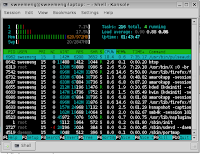Yesterday, kde 4, officially launch. Was downloading it in the morning. And spending the rest of the day, figuring it out.
I install it by using the resource here
http://kubuntu.org/announcements/kde-4.0.phpSo it could be different, than what you see on your distro.
What happen, first thing first, there is many changes in kde it self,
visible changes:
1) The kmenu have been replaced with kickoff. which is official menu in the newer suse version. Have extra features like search bar, menu changes etc.
2) there is a small button on the upper rights. That have a button to
control the widgets called plasmoid.
3) The icons, looks like plasmoid, aka the kde 4 widgets. Actually it is a widgets.
The not so visible one:
1) There is actually desktop effect on kde 4. Many looks ok, not all work. Seriously I prefer compiz more.
2) If you use the widgets on linux, like superkaramba, and desklets, you can change the orientation of the widgets.
3) This counts, as invisible I put it here anyway. Basically there is also many changes in term of the internal, and the library. So It nice to see a revamp.
The good:
1) Everything look nice, the oxygen theme, make it looks beautiful.
2) The widgets aka plasmoids, mix the desktop quite nicely, and there is a few customization too.
3) Desktop effect is nice, and we don't really need extra dependency like compiz to make it work.
4) Kickoff, make the KDE menu easy to work with
The bad:
1) The panel, on bottom of the screen, need a GUI, it doesn't have it yet. But It will be in KDE 4.1, which I think will be soon
2) Call me crazy, why can't I create new folder using dolphin, on kde 4. Or it is a kubuntu issue
3) Some of the widgets not working yet.
4) Hope to see more application move to kde.
5) It's bit crash'ish. Need to delete the kde4 config directory a few times. To restore the panel, and kde 4 itself.
6) Would be nice that, gtk apps, can be made to look nicer under kde 4. Because it is ugly
What I can say on KDE 4, is well, if you can wait, wait for 4.1. Hopefully by then it will be more polished. On the other hand, most of the infrastructure is there already. So it should not be long.
What is interesting now, is seeing how the kubuntu guys, integrate kde 4 with ubuntu