Unlike most system, the os is designed for modern, hardware, so it already have multiprocessor support, 64 bit journaling file system. Really, compared to most commercial desktop OS, it is modern.
Either way the company failed. The fan disappointed. And a few project to recreate the BeOS is created.
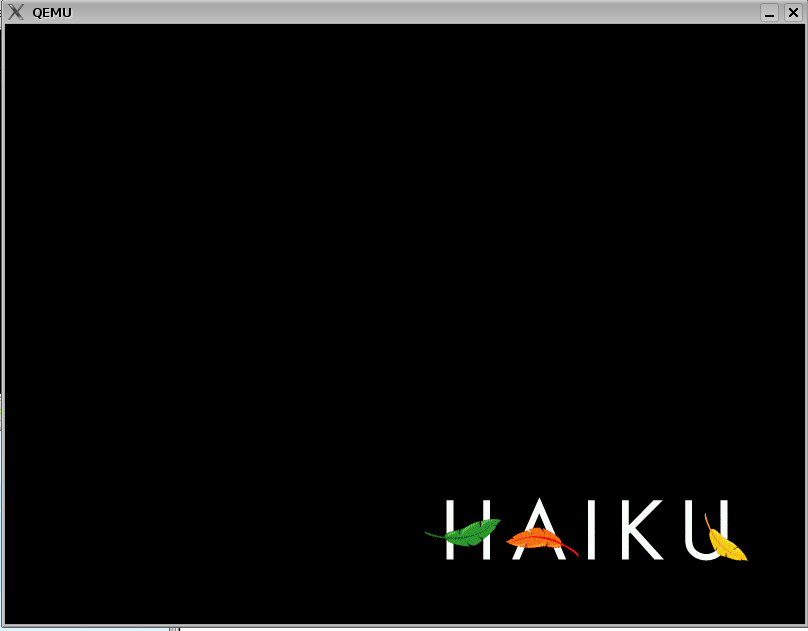
Here I use haiku. Which currently in alpha. First thing I see from the boot screen. Quite nice. And on qemu, it booted quite fast. By then it still quite new. Another thing is the shell. Don't fools by it's look, it is actually bash, the shell that is the same on unix.

The desktop is very simplistic, and the layout is different, but very nice. Ubuntu user get used to start button on the top left, and windows on the bottom. Windows on the bottom, and the start button on bottom left. Haiku is different, everything is top right.
Not much application on beos yet. By then it is alpha, and the disk image is just 26-27 meg. Not much here. By then there is a lot of demo to play around.
To run it on qemu on ubuntu,
get the nightly build from
http://haiku-os.org/build_factory
get the raw disk image.
then unzip it, there is 2 ways to run it. one is using command line
qemu haiku.image
or you can use qemulator, like my previous post here.
p.s there is vmware image for use for well vmware and virtualbox
more resource on haiku
http://haiku-os.org/
No comments:
Post a Comment