On windows, most of the solution revolve around Picasa. On linux, or most other open source os for that matter, there exist a few.
1) F-Spot
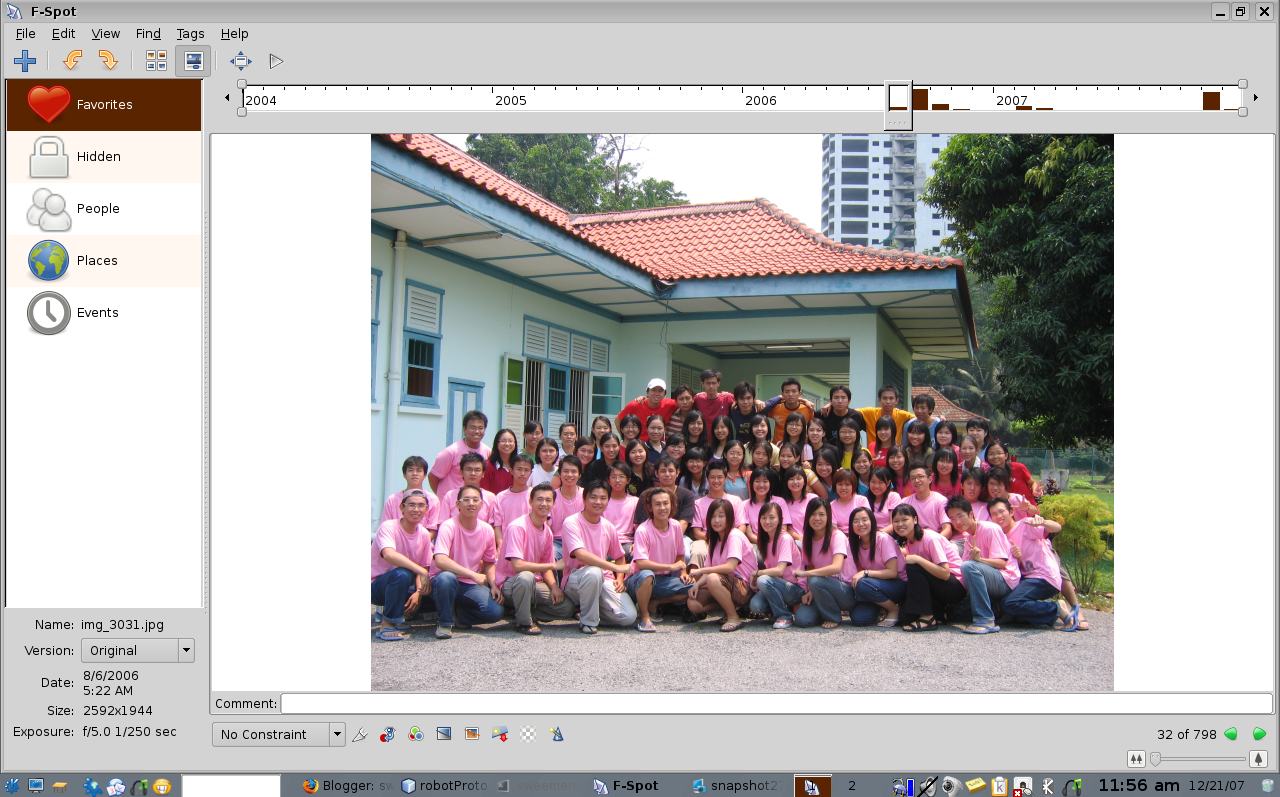

It's a photo manager for gnome desktop. It have a few features, such as tagging, arrange the pictures based on the time, slideshow, a few photo touch up.
All is easy to use. But in term of features, it is a bit lagging. But for most of the task, it is good enough to use.
It is comes with ubuntu when you install ubuntu. But need to install if you use kubuntu, just type "sudo apt-get install f-spot" in terminal
2) DigiKam
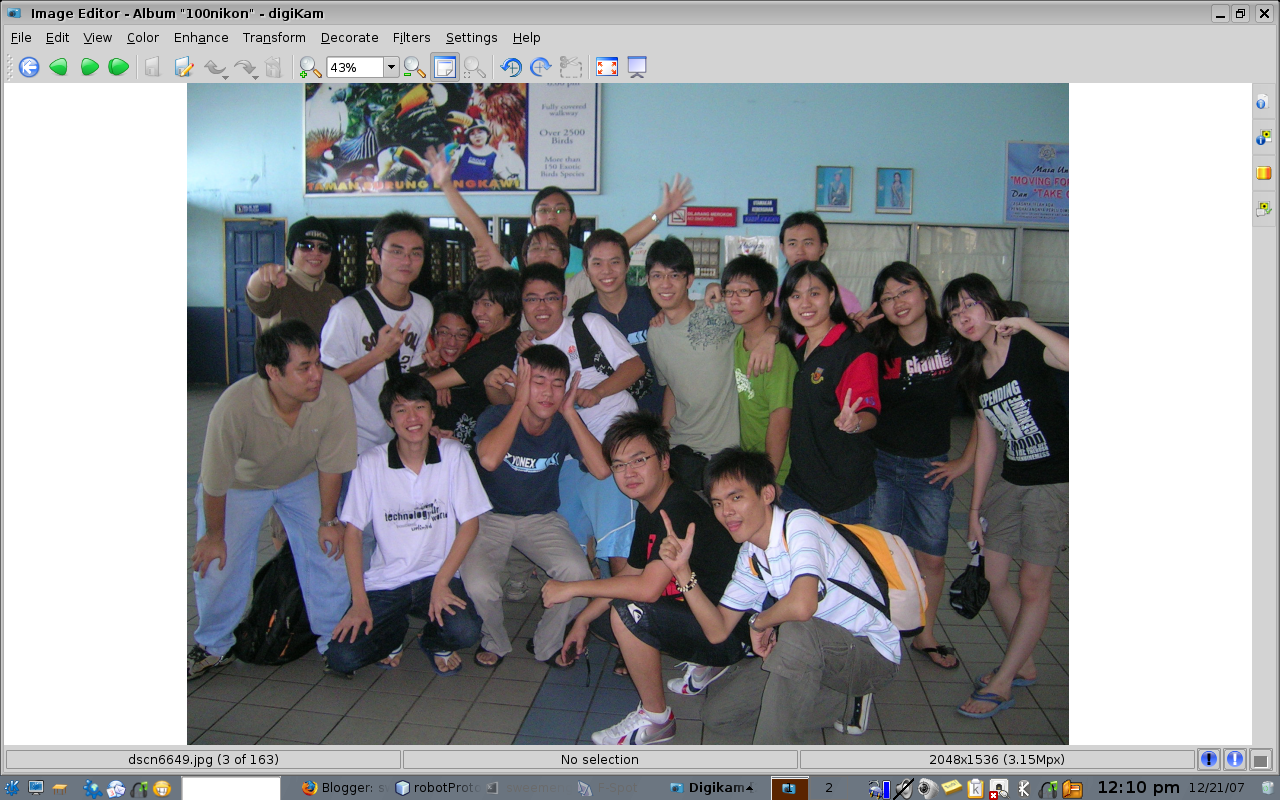
 1. phto edit mode 2) gallery
1. phto edit mode 2) galleryThis on the other hand, is an kde application. Have most of the features, as F-Spot. But it have more features.
Among of it are, import directly from camera, export slide as mpeg, export as remote gallery(which post a gallery online), geolocation, export to ipod etc.
In term of photo touch up, there is more than fspot. For one more effect. Such as decorate etc. But you need to select edit, by right click it.
Kinda reminds me of Picasa.
It comes with kubuntu, i think, if it doesn't just type, "sudo apt-get install digikam" from terminal
3)Picasa
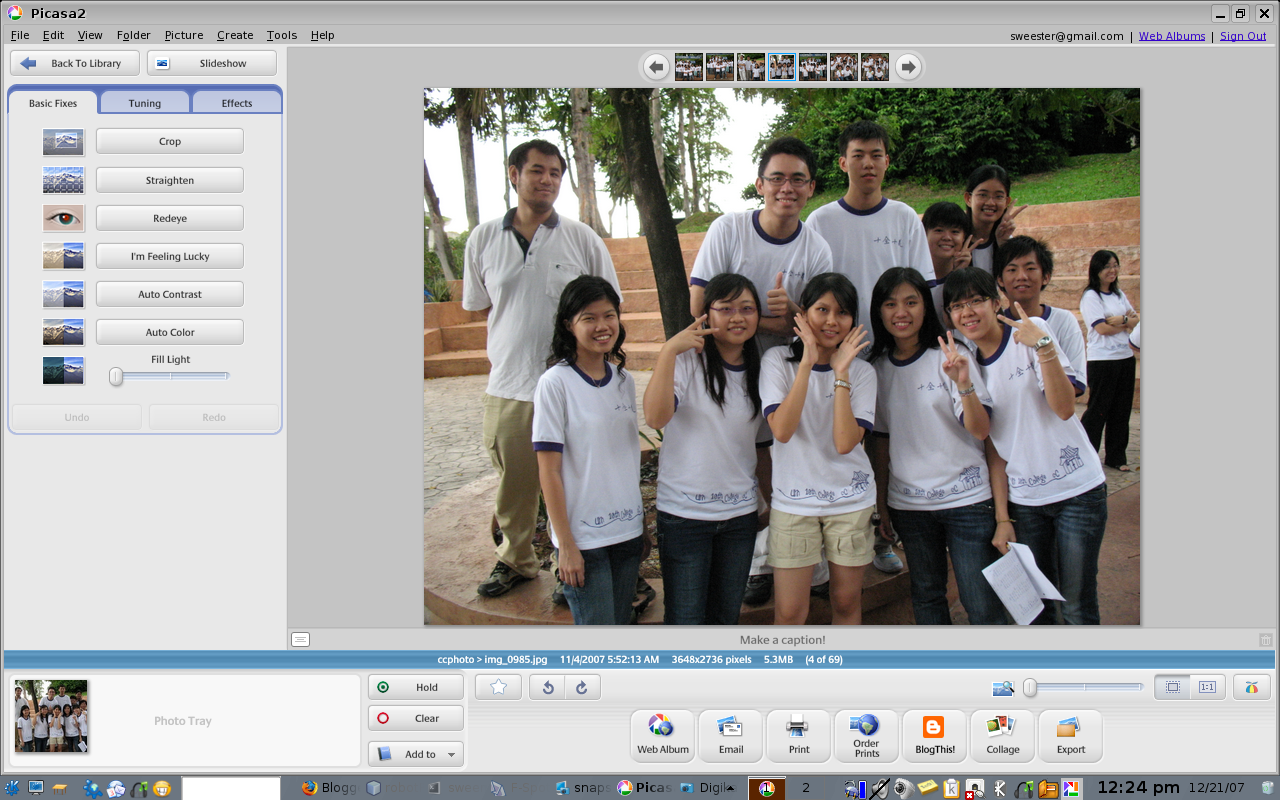
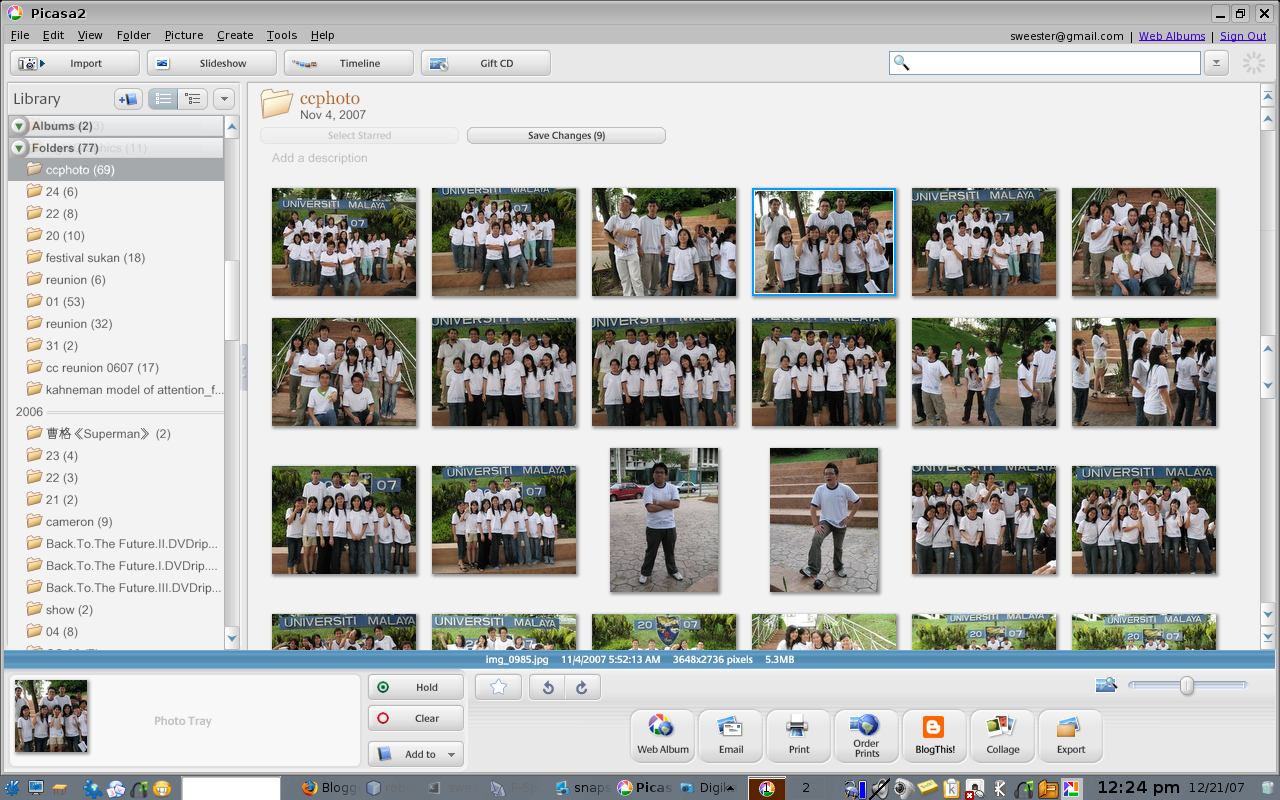
1) photo edit 2) gallery
Picasa is a free (in cost) software from google, and have been runnning on linux for a year. What make it interesting is, it is a way to build the software with wine, so that you can run it on linux.
Yes, picasa is still windows app, but combine with wine to make it runs on linux.
Feature wise, it have all the feature of digikam, and fspot. Except on the latest beta, it integrates with picasa web album. Also the collage feature also a nice thing, and integrate with blog. But some of it didn't really work yet.
One nice thing is that, it have a nice interface to manage and edit the photo. What sucks, it doesn't work as well as the windows version. And not open source. Also the only 64bit version is the latest beta.
http://picasa.google.com/linux/download.html
4) End notes
There is no verdict here, just to show the options available
For 64 bit ubuntu user, the only version of picasa that will run on 64bit machine is, the latest beta. So just download the AMD64 .deb file
No comments:
Post a Comment